Uncategorized
Windows 10 and TurboCAD
I’ve had a steady stream of occasional display problems with TurboCAD and Windows 10 in terms of the display, people seeing black screens mostly. So here is the advice from our technician.
Can you please try the following trouble-shooting steps:
Make sure you are running the latest build of TurboCAD 2015 (HELP > CHECK FOR UPDATE)
Make sure you have the latest driver installed for your video card. If you are unsure on which card you have please carry out the following.
- Open the Run box by selecting the ‘Windows key’ + ‘r’ together
- Type in DXDIAG and click on OK
- Click on the ‘Save All Information’ button at the bottom of the screen
- This will save a file called Dxdiag.txt onto your computer
Please attach this file to your reply email and I will check this for you.
You should try changing the draw method:
- Open TurboCAD
- Click on OPTIONS
- Select NATIVE DRAW
- If REDSDK is selected change this to GDI and click on OK

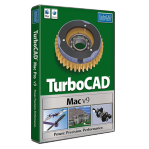
 Buy from this site and I'll provide unlimited telephone and email support!
Buy from this site and I'll provide unlimited telephone and email support!
2 Comments
mike Upton
I have installed windows 10 on my new laptop and Turbocad v20.
All works ok to draw etc , but when I press SEND get a pop up that says ‘Send Mail failed to send message’ as if Turbocad not connecting to email provider, which is Outlook v2010
I Have latest version v20 installed via web
My son in law has tried all options in windows and email – no success
Any ideas?
All worked perfectely on previous laptop with windows 7 and Outlook 2007
Paul Tracey
I don’t understand what you mean by Send – where is send?
Paul