Uncategorized
Background Colour for TC 2022
I have been sent the note below from a customer who got it from the publishers, I give no opinion.
We apologize for much-delayed response. in TurboLux, you can change your background color via the background image option which is available in Options/TurboLux Sene. There you need to check Background Image and put the image of a solid color you want in the background.
Uncategorized
Problems with TurboCAD
In very rare occasions TurboCAD misbehaves. The standard cure for this is a simple Default.
Tools menu – work space – customize – options tab – click “Default” This fixes the problem 99% of the time.
In very rare circumstances, the configuration INI files may become corrupted causing loss of functionality, and no amount of customizing will restore them. To fix this problem, the standard procedure is to force TurboCAD to reconstruct the “Built-in” folder by deleting it. This will restore most TurboCAD settings to those found in a brand new installation.
Close TurboCAD
Window Key + R
type %APPDATA%
click OK and navigate the “IMSIDesign” folder
drill down until you get to the “Profiles” folder, similar to this path,
C:\Users\username\AppData\Roaming\IMSIDesign\TurboCAD 2021\Platinum (or Pro, Deluxe, Designer) x64\Profiles
open the “Profiles” folder to see the “Built-in” folder
Delete the “Built-in” folder
Restart TurboCAD
Uncategorized
Download Problems
I’ve recently had a couple of customers having a problem downloading the latest TC link.
From George at IMSI Design
MS Edge Chrome based browser has some new aggressive security settings.
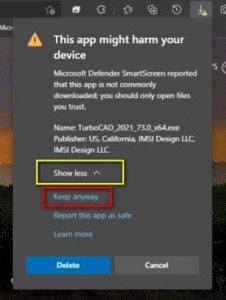
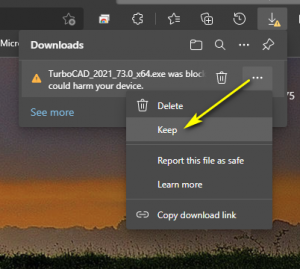
This should help you get around the problem.
Paul
Uncategorized
AVG anti-virus
Occasionally I have a customer who has trouble loading TC when they have AVG security on their computer. The advice to overcome this from a trusted technician at the publisher’s is below.
The customer should be able to disable AVG temporarily during the install of TurboCAD.
Uninstall – reboot – disable AVG – reinstall
Usually works for my customers
Odd that some people use a third party AV when Windows 10 has a VERY GOOD built in anti-virus.
George McNamara
Uncategorized
Importing Fonts
Notes from a trusted customer who at first tried unsuccessfully to import fonts into TurboCAD.
I searched for a font converter, thinking I would convert to SHX files. The answer is my missing fonts were OTF type. They install in Windows 10 but TurboCAD does not recognise them. TurboCAD likes TTF fonts. Convertio does the trick, it converts files. My OTFs are now TTFs, and TurboCAD is quite happy.
See Link https://convertio.co/font-converter/
It says ‘FREE’, but the limit is 10 converts per day, then it tries to smack you with buying a licence.
Paul
Uncategorized
Viewing my Training
If anyone can not either see or hear my training films, then you can download VLC, which is free and very efficient. I have only once had a customer who could not view with VLC, but he downloaded “File Viewer+4”, which did the trick.
Paul
Uncategorized
CAD Design Projects
At the London Model Engineering Exhibition, I met an engineer keen on taking on new 3D CAD projects.
His CV describes a degree level educated mechanical engineer, with extensive experience in the building of prototypes and electrical systems using several different CAD systems.
His contact details are below and I’m sure he would welcome enquires and be happy to forward his CV.
Tim McDermott
| [email protected] |
Uncategorized
New Mac Operating System
New Mac Operating System
OS Catalina v10.15
TurboCAD Mac versions 11 will work with this operating system, however, there may be a warning message about the application not being able to be installed because it is not properly ‘notarized’. This can overcome by changing the security settings on the user’s machine.
First, open system preferences and security and privacy, then click on the general tab. Next open up the program and the error message will appear. Click okay on that and then look to the preferences. A message saying the program was blocked will appear with a button to open anyways.
Paul
Uncategorized
Don Cheke’s TurboCAD Tutorials
Another new tutorial from Don Cheke. The link below has an introduction to the tutorial.
https://www.youtube.com/watch?time_continue=5&v=bmjspUK-APY
You can but the tutorial at Don’s site at the link below.

All Don’s tutorials are excellent.
Paul
Uncategorized
Switching Tower Tutorial Video Series
Switching Tower Tutorial Video Series
Don Cheke has a new Architectural tutorial on the market. Don’s tutorials are excellent, he’s the man who taught me just about all I know about TurboCAD. Below I have copied Don’s description of his new tutorial. You can find tutorials for all sorts of projects on his site.
Within the tutorial the reader will be lead through each keystroke to produce all the switching tower components utilizing many of the TurboCAD Architectural tools. The reader will also learn how to insert standard lighting, will learn how to utilize render scene luminance and establish a render scene environment. The reader will learn how to render their model and save it in a high resolution image format.
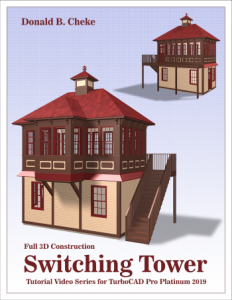
Don’s Site
http://www.textualcreations.ca/

 Buy from this site and I'll provide unlimited telephone and email support!
Buy from this site and I'll provide unlimited telephone and email support!