Uncategorized
Sheets / Printing TC Mac v12
I have been asked where to find the tools to set up sheets and print with TC Mac v12. The image below should help.
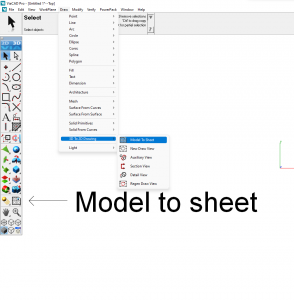
Uncategorized
Mac operating System Monterey
You will need TurboCAD Mac build 1591 to run with macOS 12 Monterey.
Any of my customers needing the latest 1591 build, email me with you details.
Paul
Uncategorized
CAD Design Projects
At the London Model Engineering Exhibition, I met an engineer keen on taking on new 3D CAD projects.
His CV describes a degree level educated mechanical engineer, with extensive experience in the building of prototypes and electrical systems using several different CAD systems.
His contact details are below and I’m sure he would welcome enquires and be happy to forward his CV.
Tim McDermott
| tjm@3d-cadcea.co.uk |
Uncategorized
Defaults
TC Explorer
Most of the defaults that are standard in TurboCAD, such as the colour surround in PaperSpace, you probably don’t care about. However, others such as the text defaulting to Times New Roman are a bit annoying.
These defaults can be changed in TC Explorer, which can be found by following the path:
Tools – Customise – Pallets – TC Explorer
There’s a huge amount of ‘stuff’ here, most unintelligible to most of us, but it’s worth spending a few minutes looking through to see if there is anything obvious you’d like to change.
Paul
Uncategorized
New Mac Operating System
New Mac Operating System
OS Catalina v10.15
TurboCAD Mac versions 11 will work with this operating system, however, there may be a warning message about the application not being able to be installed because it is not properly ‘notarized’. This can overcome by changing the security settings on the user’s machine.
First, open system preferences and security and privacy, then click on the general tab. Next open up the program and the error message will appear. Click okay on that and then look to the preferences. A message saying the program was blocked will appear with a button to open anyways.
Paul
Uncategorized
TurboCAD Mac v11
I now have links and serial numbers for TurboCAd Mac v11s.
Uncategorized
The Piers Project

Over the past eighteen months I have been travelling around the country visiting piers, taking photographs of them, making sketches and talking to the people looking after them. ( As well as looking after TC).
Several of the paintings are in galleries, six in Clarendon Fine Art in Mayfair, London and others in galleries across the UK, from Harrogate in the north to Rye in Sussex. One was exhibited in the Federation of British Artists Annual exhibition in The Mall this year.
I have also started collecting postcards of piers both old and new.
I’m looking for venues with associations to the coast where I can show some of the group, perhaps the piers nearest to the venue, but that does not have to be the case. So, if anyone has the right connections for such a project, it would be good to hear from you.
Below is the link to the piers section of my painting site and below that a link to an interview that I did with ITV in the south.
Uncategorized
Rendering
If you have a problem with rendering – For some, when moving objects around and swapping between wireframe and rendered views, TurboCAD has been crashing. This is solved by ensuring that Open GL Hardware Acceleration is turned off, as below.
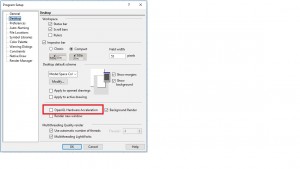
Uncategorized
RedSDK
Now that in TurboCAD 2018 LightWorks is back as default, RedSDK can be bought as a plug in. The cost is £100, I will not keep a stock of them, but can obtain licenses within 24 hours. Email or call me to order.
Paul
Uncategorized
Windows 10
A customer has passed this on to me – anyone got any ideas, let me know at paul@paulthecad.com.
Paul, I’d just like to report my experience with Windows 10 Creators Update (I guess I am not alone). After this Windows update installed I randomly lost some lines on my monitor. I tried various adjustments to the Options/Display settings without success. The only cure I found was to roll back from Windows Creator to Windows Anniversary – This fixed the problem. Is this a known issue? Is there any solution available? Thanks, Mike
Search
07724 882403
Need some CAD advice? Want to place an order over the phone? Call me now and I'll do my best to help.
FREE Support with Every Product Purchase
 Buy from this site and I'll provide unlimited telephone and email support!
Buy from this site and I'll provide unlimited telephone and email support!
Need a website?

PaulTheCAD (and my other sites) was built and is maintained by Tim at Clever Digital Stuff. I've been working with Tim for over 10 years, he really knows his stuff. If you need a site or just some advice about anything digital, take a look at cleverdigitalstuff.com and give Tim a call - Tell him I sent you and you'll get a discount.
Upcoming Events
There are no upcoming events.
