Uncategorized
Mac operating System Monterey
You will need TurboCAD Mac build 1591 to run with macOS 12 Monterey.
Any of my customers needing the latest 1591 build, email me with you details.
Paul
Uncategorized
Importing Fonts
Notes from a trusted customer who at first tried unsuccessfully to import fonts into TurboCAD.
I searched for a font converter, thinking I would convert to SHX files. The answer is my missing fonts were OTF type. They install in Windows 10 but TurboCAD does not recognise them. TurboCAD likes TTF fonts. Convertio does the trick, it converts files. My OTFs are now TTFs, and TurboCAD is quite happy.
See Link https://convertio.co/font-converter/
It says ‘FREE’, but the limit is 10 converts per day, then it tries to smack you with buying a licence.
Paul
Uncategorized
Upgrading from within 2021
INSTRUCTIONS for those upgrading their TC from say Designer to Deluxe, or any version to Platinum from within 2021. Below are the instructions from the publisher which I have tried and worked for me.
These steps “should” work but success seems about 50/50
Go to the Help menu – Update TurboCAD edition
If a web page pops up, close it and look for a dialog box
You might have to minimize TC to see the dialog box
Input the new license key there
Uncategorized
Viewing my Training
If anyone can not either see or hear my training films, then you can download VLC, which is free and very efficient. I have only once had a customer who could not view with VLC, but he downloaded “File Viewer+4”, which did the trick.
Paul
Uncategorized
Trouble Installing
Occasionaly customers have had trouble loading software, getting a message saying that there is not enough disk space, while there clearly is. Below are two solutions that have worked for a couple of my TC customers.
Firstly, 7 Zip is a free piece of software that I presume takes up less space loading TC. I have not had to try this, so unfortunatly can not give more detail, but an engineer who is not a techi type assures me that it is reasonaby simple to use.
Secondly and to quote – ‘I resolved it by manually extracting the files from the installer using WinRAR instead of just double clicking it and then running the setup file directly, did the trick, it seems to be an issue with the file size & windows 10’s default archive processing’.
Paul
Uncategorized
New to 2019
User Interface & Usability
1: Customizable Ribbon Configuration
TurboCAD 2019 (All versions)
Users now have the ability to fully customize the Ribbon Interface. You can now Add and Rename Tools, Groups and Tabs. In addition, Tabs may be hidden or renamed, and manually created XML Config files can be directly imported into TurboCAD. UI Themes are also fully supported in the Ribbon, Read More
Uncategorized
Upgrading
Upgrading from a Trial version
If you have previously installed a different, or trial version of the TurboCAD 2018 program you may then need to do the following to completely delete that version before installing.
- Exit TurboCAD and uninstall the program via the control panel
- Download the following zip file and run its contents to clear the other trial license …
http://downloads.imsidesign.com/TC2018/deactivate_TC2018_x64.zip
Be sure to click the “Clear License” option.
You can then reinstall
Uncategorized
New Keyboard Commands
Another a new development in soon to come v 2018. Extra keyboard commands under TOOLS – Customise – Keyboard.
It obviously depends on what tools you use a lot and find most useful, but here’s one example, Zoom Extends. In previous versions, you were able to assign a key, say Z to zoom out incrementally, but not to extends and as you could zoon out simply by rolling your wheel mouse there was little point. You could click on the Zoom Extends icon at the top of your screen, or there is the little trick of tapping your wheel that normally works.
However in 2018 you can assign a single key to Zoom Extend, I tried it with Z and it worked a treat. Z did have a different function by default, but not one that I ever used.
Also good to know that the Default button puts them all back to what they were doing before you started mucking about with them.
Paul
Uncategorized
AutoCAD Training
If you need help with AutoCAD on a personal level, rather than organised classes, then I have recently met a chap who used AutoCAD in his work and is now semi-retired and teaches AutoCAD. He might even be persuaded to take on projects.
His name is Clive Osmond and can be contacted by email at the address below.
Uncategorized
Faceting
If your cylinders are showing as facets rather than smooth surfaces, you can change this in the dialogue box as below.
At the top go to – OPTIONS – ACIS
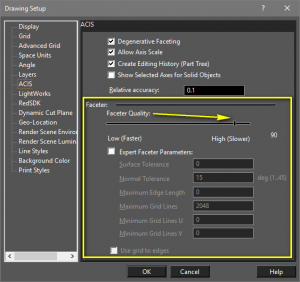
It is also here where you turn on Editing History.
These are Pro options and not in Deluxe.
Paul

 Buy from this site and I'll provide unlimited telephone and email support!
Buy from this site and I'll provide unlimited telephone and email support!