Uncategorized
Upgrading
Upgrading from a Trial version
If you have previously installed a different, or trial version of the TurboCAD 2018 program you may then need to do the following to completely delete that version before installing.
- Exit TurboCAD and uninstall the program via the control panel
- Download the following zip file and run its contents to clear the other trial license …
http://downloads.imsidesign.com/TC2018/deactivate_TC2018_x64.zip
Be sure to click the “Clear License” option.
You can then reinstall
Uncategorized
TurboCAD Mac v11
I now have links and serial numbers for TurboCAd Mac v11s.
Uncategorized
Rendering
If you have a problem with rendering – For some, when moving objects around and swapping between wireframe and rendered views, TurboCAD has been crashing. This is solved by ensuring that Open GL Hardware Acceleration is turned off, as below.
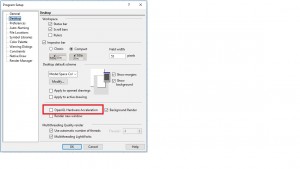
Uncategorized
RedSDK
Now that in TurboCAD 2018 LightWorks is back as default, RedSDK can be bought as a plug in. The cost is £100, I will not keep a stock of them, but can obtain licenses within 24 hours. Email or call me to order.
Paul
Uncategorized
New Keyboard Commands
Another a new development in soon to come v 2018. Extra keyboard commands under TOOLS – Customise – Keyboard.
It obviously depends on what tools you use a lot and find most useful, but here’s one example, Zoom Extends. In previous versions, you were able to assign a key, say Z to zoom out incrementally, but not to extends and as you could zoon out simply by rolling your wheel mouse there was little point. You could click on the Zoom Extends icon at the top of your screen, or there is the little trick of tapping your wheel that normally works.
However in 2018 you can assign a single key to Zoom Extend, I tried it with Z and it worked a treat. Z did have a different function by default, but not one that I ever used.
Also good to know that the Default button puts them all back to what they were doing before you started mucking about with them.
Paul
Uncategorized
New Variation on Inputting Angle
A new useful tool in TurboCAD 2018
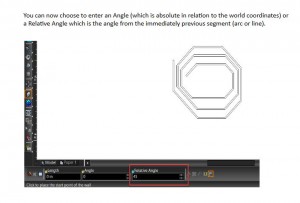
You can now choose to enter an Angle (which is absolute in relation to the world coordinates) or a Relative Angle which is the angle from the immediately previous segment (arc or line).
Uncategorized
TurboCAD 2018 The Return of LightWorks
I’m very pleased to say that LightWorks is returning to TurboCAD, RedSDK is now an optional plug-in. I have not yet seen the new version, but I’d presume that LW will be its old easy to use self.
2018 is due out at the end of March, but experience tells me that this will be delayed, release dates for all sorts of software often are, so I’m sure it will be here by the end of April.
Paul
Uncategorized
AutoCAD Training
If you need help with AutoCAD on a personal level, rather than organised classes, then I have recently met a chap who used AutoCAD in his work and is now semi-retired and teaches AutoCAD. He might even be persuaded to take on projects.
His name is Clive Osmond and can be contacted by email at the address below.
Uncategorized
Faceting
If your cylinders are showing as facets rather than smooth surfaces, you can change this in the dialogue box as below.
At the top go to – OPTIONS – ACIS
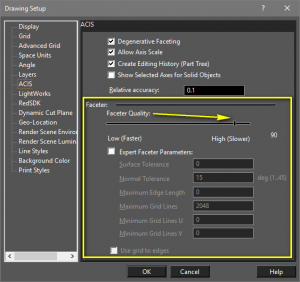
It is also here where you turn on Editing History.
These are Pro options and not in Deluxe.
Paul
Uncategorized
Solid White Fill
Solid White Fill
If you try to colour a closed shape in 2D white, the shape comes out as black. To make it white:
Select the shape
Right click.
Choose Properties – Brush.
Select ‘No’ in the box, as below.
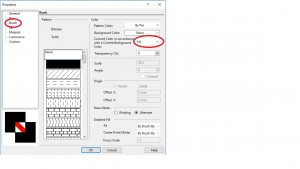

 Buy from this site and I'll provide unlimited telephone and email support!
Buy from this site and I'll provide unlimited telephone and email support!