Uncategorized
Windows 10 and TurboCAD
I’ve had a steady stream of occasional display problems with TurboCAD and Windows 10 in terms of the display, people seeing black screens mostly. So here is the advice from our technician.
Can you please try the following trouble-shooting steps:
Make sure you are running the latest build of TurboCAD 2015 (HELP > CHECK FOR UPDATE)
Make sure you have the latest driver installed for your video card. If you are unsure on which card you have please carry out the following.
- Open the Run box by selecting the ‘Windows key’ + ‘r’ together
- Type in DXDIAG and click on OK
- Click on the ‘Save All Information’ button at the bottom of the screen
- This will save a file called Dxdiag.txt onto your computer
Please attach this file to your reply email and I will check this for you.
You should try changing the draw method:
- Open TurboCAD
- Click on OPTIONS
- Select NATIVE DRAW
- If REDSDK is selected change this to GDI and click on OK
Uncategorized
TurboCAD Mac v9
TurboCAD v9 is now available – Upgrades from PaulTheCAD.com – click here.
Uncategorized
New TurboCAD Training
The site has now gone through another development. I have taken off a couple of products which have not turned out to have been popular and put on a couple of new products which I think will be very useful for all CAD users.
You now have the option to buy the PC software on a USB stick which also includes 12 training films with the Deluxe version and 15 with the Pro Platinum version.
Also, I now have a USB stick with 37 new training films on that I have made using v2015. These cost £37, a pound for each film. Details of it’s contents are below. If you’d like to purchase please click here.
Uncategorized
Loading the Mac version of TurboCAD
A few people have had a problem loading the Mac version of TC, it’s not quite so straight forward as the PC version, where you just more or less click on the download and say ‘Yes’ to everything.
Uncategorized
The Drafting Pallett
The Drafting Pallet.
Available in Pro Platinum versions
The drafting pallet is a tool that automatically converts your 3D drawings into orthographic projections, with the added ability to show sections and what I used to know as ‘True Shape’, or a view by ‘view line’. The Drafting Pallet is found under TOOLS – Pallets – Drafting.
Uncategorized
The latest version of TurboCAD has just been released in the UK
IMSI have now swapped to naming the versions after the year, which I think makes sense, as it will be clear to all just how old your version is.
So we now have version 2015.
Uncategorized
And Leaves
Thought you might like to see one of my paintings.

The rest are at the link below:
http://paultracey.net/
Uncategorized
TurboCAD Mac Versions
The system requirements for the latest v8 version is:
- Macintosh® OS X 10.7.x (Lion) , 10.8.x (Mountain Lion), 10.9.x (Mavericks) and 10.10.x (Yosemite)
- Intel® Mac®
- 4 GB of hard disk space
- 1 GB RAM or greater
- Mouse Pointing Device (wheel button recommended).
For sales of the Mac versions and information please click here.
Uncategorized
Rhino3D vs Moment of Inspiration
Rhino and Moment of Inspiration, having the same creator, Michael Gibson, share a similar approach to CAD design.
Moment of Inspiration is simpler and less expensive.
Uncategorized
TurboCAD Mac v7 & 8
Please note that TurboCAD Mac versions 7 and 8 are not supported by Mac 10.7.
So if you are buying or upgrading you will need to check your Mac operating system.
Paul

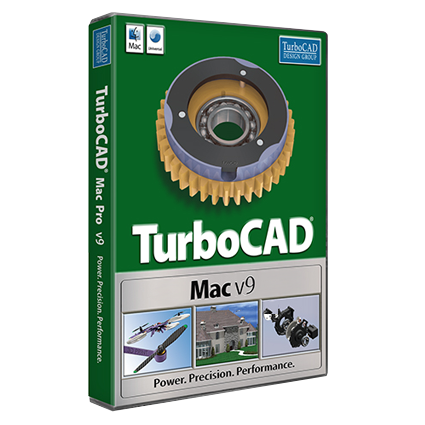
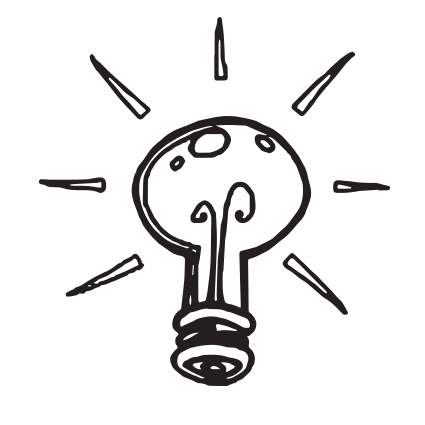
 Buy from this site and I'll provide unlimited telephone and email support!
Buy from this site and I'll provide unlimited telephone and email support!