Uncategorized
Sheets / Printing TC Mac v12
I have been asked where to find the tools to set up sheets and print with TC Mac v12. The image below should help.
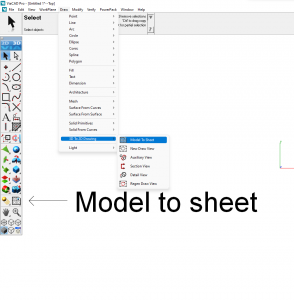
Uncategorized
Updating Mac versions
From within the same version, now v12, if you are upgrading your Mac version from the trial, or from say Deluxe to Pro, follow the steps below.
1. open the program
2. from the TurboCAD Pull down menu open preferences and go to the registration category.
3. Copy the Pro serial key over the deluxe serial key and click apply.
4. Agree to resetting the registration and the program should close (if not he will have to close it manually)
5. Launch the program again and he will be faced with the original registration screen. Have him register with the Pro serial key and his program will be converted to PRo.
Uncategorized
New Mac Operating System
New Mac Operating System
OS Catalina v10.15
TurboCAD Mac versions 11 will work with this operating system, however, there may be a warning message about the application not being able to be installed because it is not properly ‘notarized’. This can overcome by changing the security settings on the user’s machine.
First, open system preferences and security and privacy, then click on the general tab. Next open up the program and the error message will appear. Click okay on that and then look to the preferences. A message saying the program was blocked will appear with a button to open anyways.
Paul
Uncategorized
A note on installing the Mac versions.
When the DMG from either the DVD or download is launched, a window appears with the program Icon and an application folder. To properly install it, the customer must drag the program icon over to the application folder and let go. This copies the program into the application folder. However, you can double click on that Program icon in the window and the program will launch. In doing this though, the program is not installed, its simply running off the installer.
Uncategorized
New TurboCAD Mac v11
I have recently had the following statement from IMSI.
On or about the 5th of November, we will be launching TurboCAD Mac v11. This is a significant upgrade to the product line as now all products will have D-Cubed, 2D Geometric and Dimensional constraints. In addition, there are quite of number of 3D modeling enhancements and improved interoperability. Please find a list of the new and improved features which also details which version(s) of TurboCAD Mac in which that new feature or improvement will be available.
As I’ve never known any software launch date to be on target, don’t hold your breath, but I’d guess that it will be available by the end of November, it will be on PaulTheCAD.com as soon as I have it.
The link below will open a Word document showing all the new features and improvements in v11 versions.
https://drive.google.com/file/d/0B4NuMZxIt-rfeWNPQ3U0cWJlQ29VSmhQbXF0dnJCcTR0U3ZJ/view?usp=sharing
Paul
Uncategorized
Further Notes on Installing the Mac Versions
Apple only have their security open for Applications purchased/downloaded from the App Store
You can however, bypass this security function quite easily.
Simply right click (or ctrl+click if you don’t have a dual click mouse) and choose Open. You will still receive a warning that the application is from an unidentified developer but will have the opportunity to proceed any way.
Paul
Uncategorized
Installing the Mac Training Guides on Sierra
Users on OS Sierra who have downloaded the TC Mac training guide get a message that says “This app has been damaged and should be moved to the trash” when they try to run the app from the zip file. Below is a response with instructions for users on how to fix the issue.
The application is not damaged. Apple has changed some security settings in OS Sierra which have caused this issue. To get the product installed you will need to run some terminal commands and then change a setting in the System Preferences to allow you to install apps downloaded from anywhere.
The steps will be as follows
- Run the terminal command enabling the needed feature
- Change the setting to allow apps downloaded from anywhere in the Security and Privacy section of the System Preferences
- Move the app to the applications folder and click on it to run it
- After the app has been successfully run from the applications folder once you can then return the security setting to the default and the app will still run
Here is a link with a very detailed article on how to run the terminal command and change that setting.
http://osxdaily.com/2016/09/27/allow-apps-from-anywhere-macos-gatekeeper/
Sorry for the inconvenience. Let me know if you require any assistance with this process.
Paul
Uncategorized
TurboCAD Mac v9
TurboCAD v9 is now available – Upgrades from PaulTheCAD.com – click here.
Uncategorized
TurboCAD Mac Versions
The system requirements for the latest v8 version is:
- Macintosh® OS X 10.7.x (Lion) , 10.8.x (Mountain Lion), 10.9.x (Mavericks) and 10.10.x (Yosemite)
- Intel® Mac®
- 4 GB of hard disk space
- 1 GB RAM or greater
- Mouse Pointing Device (wheel button recommended).
For sales of the Mac versions and information please click here.
Uncategorized
TurboCAD Mac v7 & 8
Please note that TurboCAD Mac versions 7 and 8 are not supported by Mac 10.7.
So if you are buying or upgrading you will need to check your Mac operating system.
Paul

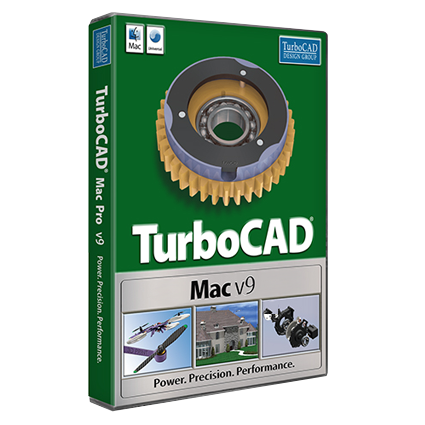
 Buy from this site and I'll provide unlimited telephone and email support!
Buy from this site and I'll provide unlimited telephone and email support!