Uncategorized
Problems with TurboCAD
In very rare occasions TurboCAD misbehaves. The standard cure for this is a simple Default.
Tools menu – work space – customize – options tab – click “Default” This fixes the problem 99% of the time.
In very rare circumstances, the configuration INI files may become corrupted causing loss of functionality, and no amount of customizing will restore them. To fix this problem, the standard procedure is to force TurboCAD to reconstruct the “Built-in” folder by deleting it. This will restore most TurboCAD settings to those found in a brand new installation.
Close TurboCAD
Window Key + R
type %APPDATA%
click OK and navigate the “IMSIDesign” folder
drill down until you get to the “Profiles” folder, similar to this path,
C:\Users\username\AppData\Roaming\IMSIDesign\TurboCAD 2021\Platinum (or Pro, Deluxe, Designer) x64\Profiles
open the “Profiles” folder to see the “Built-in” folder
Delete the “Built-in” folder
Restart TurboCAD
Uncategorized
Download Problems
I’ve recently had a couple of customers having a problem downloading the latest TC link.
From George at IMSI Design
MS Edge Chrome based browser has some new aggressive security settings.
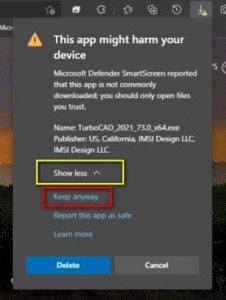
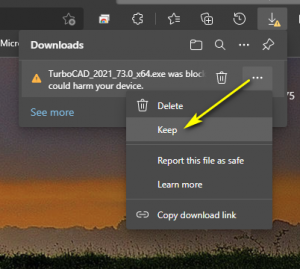
This should help you get around the problem.
Paul
Uncategorized
Defaults
TC Explorer
Most of the defaults that are standard in TurboCAD, such as the colour surround in PaperSpace, you probably don’t care about. However, others such as the text defaulting to Times New Roman are a bit annoying.
These defaults can be changed in TC Explorer, which can be found by following the path:
Tools – Customise – Pallets – TC Explorer
There’s a huge amount of ‘stuff’ here, most unintelligible to most of us, but it’s worth spending a few minutes looking through to see if there is anything obvious you’d like to change.
Paul
Uncategorized
Trouble Installing
Occasionaly customers have had trouble loading software, getting a message saying that there is not enough disk space, while there clearly is. Below are two solutions that have worked for a couple of my TC customers.
Firstly, 7 Zip is a free piece of software that I presume takes up less space loading TC. I have not had to try this, so unfortunatly can not give more detail, but an engineer who is not a techi type assures me that it is reasonaby simple to use.
Secondly and to quote – ‘I resolved it by manually extracting the files from the installer using WinRAR instead of just double clicking it and then running the setup file directly, did the trick, it seems to be an issue with the file size & windows 10’s default archive processing’.
Paul
Uncategorized
Unexpected Problems
Occasionally I’ll get a call from someone saying that their keyboard shortcuts have stooped working, or perhaps the delete key has ceased working. The quick fix for this is often to reset the defaults. So you go to TOOLS – Customize and in the General Section hit the Default button. Moat of the time this solves the problem, the downside is that it resetts all defaults, so if you screen is in any way customized, you will have to do this again.
However, if this does not work, or there are other problems with functionality, you would need to try removing the contents of the built-in folder as your next step in troubleshooting anything strange or unheard of.
Reported symptoms range from Unhandled Exceptions (UEs) to tools completely missing from the program’s commands list, as well as the loss of keyboard shortcuts and other default keyboard commands. Another commonly reported symptom is one or more tools will suddenly stop working as designed. In many cases deleting the contents of the built-in folder specific to the product will solve the problem.
Below shows you where you will find the Built In Folder for you version.
C:\Users\<username>\AppData\Roaming\IMSIDesign\TurboCAD 2016\Professional x64\Profiles\Built-in
C:\Users\<username>\AppData\Roaming\IMSIDesign\TurboCAD 2016\Professional\Profiles\Built-In
C:\Users\<username>\AppData\Roaming\IMSIDesign\TurboCAD 2016\Deluxe x64\Profiles\Built-In
C:\Users\<username>\AppData\Roaming\IMSIDesign\TurboCAD 2016\Deluxe\Profiles\Built-In
C:\Users\<username>\AppData\Roaming\IMSIDesign\TurboCAD 2016\Designer x64\Profiles\Built-In
C:\Users\<username>\AppData\Roaming\IMSIDesign\TurboCAD 2016\Designer\Profiles\Built-In
Paul

 Buy from this site and I'll provide unlimited telephone and email support!
Buy from this site and I'll provide unlimited telephone and email support!