Uncategorized
Importing Fonts
Notes from a trusted customer who at first tried unsuccessfully to import fonts into TurboCAD.
I searched for a font converter, thinking I would convert to SHX files. The answer is my missing fonts were OTF type. They install in Windows 10 but TurboCAD does not recognise them. TurboCAD likes TTF fonts. Convertio does the trick, it converts files. My OTFs are now TTFs, and TurboCAD is quite happy.
See Link https://convertio.co/font-converter/
It says ‘FREE’, but the limit is 10 converts per day, then it tries to smack you with buying a licence.
Paul
Uncategorized
TurboCAD 2018 The Return of LightWorks
I’m very pleased to say that LightWorks is returning to TurboCAD, RedSDK is now an optional plug-in. I have not yet seen the new version, but I’d presume that LW will be its old easy to use self.
2018 is due out at the end of March, but experience tells me that this will be delayed, release dates for all sorts of software often are, so I’m sure it will be here by the end of April.
Paul
Uncategorized
Problem Seeing Training Films
The files that my training films are saved in are avi and some computers will not read them. So if you have purchased training films from me on a USB stick, but can hear me but not see anything then you need to download the VLC Player, it only takes seconds to download and is free.
​You can get VLC Player from here: https://www.videolan.org/vlc/index.en-GB.html
If when you select the file, it still does not work, it’s because your computer it not choosing the right player, so right click on the file and select Open With, then choose VCL Player.
Paul
Uncategorized
Snap Angle in TurboCAD Professional and Deluxe
Snap Angle
As a default, by holding down the Shift Key you can restrict drawing a line to 90 degree increments. (Horizontal or Vertical). This also goes for rotating a rectangles, or other polygon etc. You can edit this 90 in the Angle dialogue box under OPTIONS – Angle, to jump to any number of degrees.
You’ll also note that you can change the base angle from where you start drawing from.
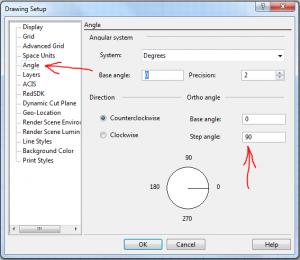
Uncategorized
New TurboCAD Deluxe v21
TurboCAD Deluxe v21 is now in and shipping. Below is the official changes/improvement list from IMSI.

 Buy from this site and I'll provide unlimited telephone and email support!
Buy from this site and I'll provide unlimited telephone and email support!