Uncategorized
TurboCAD Mac v11
I now have links and serial numbers for TurboCAd Mac v11s.
Uncategorized
New TurboCAD Mac v11
I have recently had the following statement from IMSI.
On or about the 5th of November, we will be launching TurboCAD Mac v11. This is a significant upgrade to the product line as now all products will have D-Cubed, 2D Geometric and Dimensional constraints. In addition, there are quite of number of 3D modeling enhancements and improved interoperability. Please find a list of the new and improved features which also details which version(s) of TurboCAD Mac in which that new feature or improvement will be available.
As I’ve never known any software launch date to be on target, don’t hold your breath, but I’d guess that it will be available by the end of November, it will be on PaulTheCAD.com as soon as I have it.
The link below will open a Word document showing all the new features and improvements in v11 versions.
https://drive.google.com/file/d/0B4NuMZxIt-rfeWNPQ3U0cWJlQ29VSmhQbXF0dnJCcTR0U3ZJ/view?usp=sharing
Paul
Uncategorized
A New Twist on Loading TurboCAD for Mac
I had a customer who recently had a lot of trouble loading TurboCAD Mac Deluxe because of the security that Mac imposes. When he eventually succeed, he was good enough to send me the solution – which is a new one on me.
Hi Paul,
The guy from Apple spent nearly an hour an a half on the phone to me but could not track down the source of the persistent “Mimecast” intervention, which should theoretically have been impossible. He did, however, provide a fix for the download.
For future reference for any of your customers with a similar problem, it was:
Don’t left click on the download. Right click and copy it, BUT DO NOT PASTE DIRECTLY TO THE BROWSER. Instead paste it somewhere bland (in my case to “Notes”) then copy it afresh from there and paste into browser.
That worked and download completed successfully!
Thanks for your help,
Uncategorized
TurboCAD Pro Platinum 2017
TurboCAD 2017 is just around the corner.
Below is a film of one of the new tools that I think looks very useful.
To pre-order call me on 077 24 88 24 03.
Uncategorized
Unexpected Problems
Occasionally I’ll get a call from someone saying that their keyboard shortcuts have stooped working, or perhaps the delete key has ceased working. The quick fix for this is often to reset the defaults. So you go to TOOLS – Customize and in the General Section hit the Default button. Moat of the time this solves the problem, the downside is that it resetts all defaults, so if you screen is in any way customized, you will have to do this again.
However, if this does not work, or there are other problems with functionality, you would need to try removing the contents of the built-in folder as your next step in troubleshooting anything strange or unheard of.
Reported symptoms range from Unhandled Exceptions (UEs) to tools completely missing from the program’s commands list, as well as the loss of keyboard shortcuts and other default keyboard commands. Another commonly reported symptom is one or more tools will suddenly stop working as designed. In many cases deleting the contents of the built-in folder specific to the product will solve the problem.
Below shows you where you will find the Built In Folder for you version.
C:\Users\<username>\AppData\Roaming\IMSIDesign\TurboCAD 2016\Professional x64\Profiles\Built-in
C:\Users\<username>\AppData\Roaming\IMSIDesign\TurboCAD 2016\Professional\Profiles\Built-In
C:\Users\<username>\AppData\Roaming\IMSIDesign\TurboCAD 2016\Deluxe x64\Profiles\Built-In
C:\Users\<username>\AppData\Roaming\IMSIDesign\TurboCAD 2016\Deluxe\Profiles\Built-In
C:\Users\<username>\AppData\Roaming\IMSIDesign\TurboCAD 2016\Designer x64\Profiles\Built-In
C:\Users\<username>\AppData\Roaming\IMSIDesign\TurboCAD 2016\Designer\Profiles\Built-In
Paul
Uncategorized
Installing the Mac Training Guides on Sierra
Users on OS Sierra who have downloaded the TC Mac training guide get a message that says “This app has been damaged and should be moved to the trash” when they try to run the app from the zip file. Below is a response with instructions for users on how to fix the issue.
The application is not damaged. Apple has changed some security settings in OS Sierra which have caused this issue. To get the product installed you will need to run some terminal commands and then change a setting in the System Preferences to allow you to install apps downloaded from anywhere.
The steps will be as follows
- Run the terminal command enabling the needed feature
- Change the setting to allow apps downloaded from anywhere in the Security and Privacy section of the System Preferences
- Move the app to the applications folder and click on it to run it
- After the app has been successfully run from the applications folder once you can then return the security setting to the default and the app will still run
Here is a link with a very detailed article on how to run the terminal command and change that setting.
http://osxdaily.com/2016/09/27/allow-apps-from-anywhere-macos-gatekeeper/
Sorry for the inconvenience. Let me know if you require any assistance with this process.
Paul
Uncategorized
Driver Issues with TurboCAD and Windows 10
What’s a driver?
When offered a free upgrade to Windows 10, many people have downloaded it only to find that things had gone a bit skew whiff. This is because if you download a new operating system, you may also need to update your graphics card drivers and that was probably not made clear to you – so here’s a little information that should help.
Drivers are a bunch of files that enable hardware devices to communicate with the computer’s operating system, a sort of translator, and they are operating system specific, i.e. – change your operating system – change your drivers – they go together. Do one and not the other and you could have problems.
For users who are doing fairly straight forward 2D line drawings, there is a quick fix which avoids the complications of changing your drivers and that is to swap from Redsdk to GDI, where to do this is shown below.
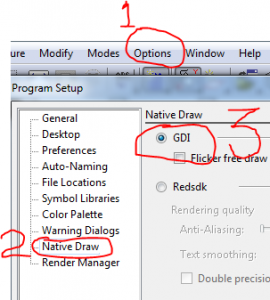
For most TurboCAD users, this simple quick fix solves their problem. The program restarts and everything is fine. However, this is not ideal. One drawback is that you can no longer use materials, Redsdk materials will not work in GDI. So if you want materials, you’ll probably need to install the latest graphics card drivers. (This may have occurred automatically).
To install the correct driver for your computer you need to go to the manufacturer’s web page and find the software and driver downloads section. Here it will ask you to identify your computer by inputting essential information such as model or serial number, from there you’ll be lead to a page with a list of downloads and you will want to look for the one relating to graphics.
So now you are in the correct place, all the information you have typed in is correct and all you have to do is press the download button. First just ask yourself a couple of questions – are you sure everything you’ve typed in is correct? – are you sure that anything on the computer that is really important to you is backed up? Do you really know what you are doing?
If you cannot say Yes for sure 100% to all those questions, my advice would be to get an expert to do it for you.
Paul
Uncategorized
TurboCAD Pro Platinum v21
 TurboCAD Professional Platinum is now released in the US
TurboCAD Professional Platinum is now released in the US
Will be available here very soon
Below is my list of developments in TCv21 for the Pro Plat version that to me seem the most useful to you lot. As yet I have not had time to test run the new version, but these below will be the edits that I will be testing first.

 Buy from this site and I'll provide unlimited telephone and email support!
Buy from this site and I'll provide unlimited telephone and email support!