Uncategorized
Problems with TurboCAD
In very rare occasions TurboCAD misbehaves. The standard cure for this is a simple Default.
Tools menu – work space – customize – options tab – click “Default” This fixes the problem 99% of the time.
In very rare circumstances, the configuration INI files may become corrupted causing loss of functionality, and no amount of customizing will restore them. To fix this problem, the standard procedure is to force TurboCAD to reconstruct the “Built-in” folder by deleting it. This will restore most TurboCAD settings to those found in a brand new installation.
Close TurboCAD
Window Key + R
type %APPDATA%
click OK and navigate the “IMSIDesign” folder
drill down until you get to the “Profiles” folder, similar to this path,
C:\Users\username\AppData\Roaming\IMSIDesign\TurboCAD 2021\Platinum (or Pro, Deluxe, Designer) x64\Profiles
open the “Profiles” folder to see the “Built-in” folder
Delete the “Built-in” folder
Restart TurboCAD
Uncategorized
Loading TurboCAD 2020
A few people have been having a problem loading the latest 2020 versions. The problem arises when you get to the page asking for your code and the activate button does not light up after you have inserted your code
One of the below operations will fix it:
Try deleting and retyping the last number or letter in the license key
Also, try placing the cursor somewhere in the license key and then move the cursor back and forth with the left – right arrow keys.
Make sure there are no empty characters in front or back of the License Key.
Paul
Uncategorized
Solid White Fill
Solid White Fill
If you try to colour a closed shape in 2D white, the shape comes out as black. To make it white:
Select the shape
Right click.
Choose Properties – Brush.
Select ‘No’ in the box, as below.
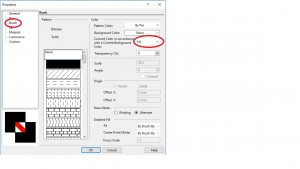
Uncategorized
Trouble loading TurboCAD after trying the Trial Version
I’ve had a few people recently who downloaded the trial version of TurboCAD, but were then unable to override the trial to load their new program. This occurs when the activation code you have been provided with has expired. The instructions below should solve this:

 Buy from this site and I'll provide unlimited telephone and email support!
Buy from this site and I'll provide unlimited telephone and email support!