Uncategorized
Problems with TurboCAD
In very rare occasions TurboCAD misbehaves. The standard cure for this is a simple Default.
Tools menu – work space – customize – options tab – click “Default” This fixes the problem 99% of the time.
In very rare circumstances, the configuration INI files may become corrupted causing loss of functionality, and no amount of customizing will restore them. To fix this problem, the standard procedure is to force TurboCAD to reconstruct the “Built-in” folder by deleting it. This will restore most TurboCAD settings to those found in a brand new installation.
Close TurboCAD
Window Key + R
type %APPDATA%
click OK and navigate the “IMSIDesign” folder
drill down until you get to the “Profiles” folder, similar to this path,
C:\Users\username\AppData\Roaming\IMSIDesign\TurboCAD 2021\Platinum (or Pro, Deluxe, Designer) x64\Profiles
open the “Profiles” folder to see the “Built-in” folder
Delete the “Built-in” folder
Restart TurboCAD
Uncategorized
Sheets / Printing TC Mac v12
I have been asked where to find the tools to set up sheets and print with TC Mac v12. The image below should help.
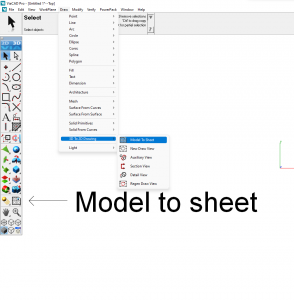
Uncategorized
Upgrading from within 2021
INSTRUCTIONS for those upgrading their TC from say Designer to Deluxe, or any version to Platinum from within 2021. Below are the instructions from the publisher which I have tried and worked for me.
These steps “should” work but success seems about 50/50
Go to the Help menu – Update TurboCAD edition
If a web page pops up, close it and look for a dialog box
You might have to minimize TC to see the dialog box
Input the new license key there
Uncategorized
Updating Mac versions
From within the same version, now v12, if you are upgrading your Mac version from the trial, or from say Deluxe to Pro, follow the steps below.
1. open the program
2. from the TurboCAD Pull down menu open preferences and go to the registration category.
3. Copy the Pro serial key over the deluxe serial key and click apply.
4. Agree to resetting the registration and the program should close (if not he will have to close it manually)
5. Launch the program again and he will be faced with the original registration screen. Have him register with the Pro serial key and his program will be converted to PRo.
Uncategorized
CAD Design Projects
At the London Model Engineering Exhibition, I met an engineer keen on taking on new 3D CAD projects.
His CV describes a degree level educated mechanical engineer, with extensive experience in the building of prototypes and electrical systems using several different CAD systems.
His contact details are below and I’m sure he would welcome enquires and be happy to forward his CV.
Tim McDermott
| [email protected] |
Uncategorized
Defaults
TC Explorer
Most of the defaults that are standard in TurboCAD, such as the colour surround in PaperSpace, you probably don’t care about. However, others such as the text defaulting to Times New Roman are a bit annoying.
These defaults can be changed in TC Explorer, which can be found by following the path:
Tools – Customise – Pallets – TC Explorer
There’s a huge amount of ‘stuff’ here, most unintelligible to most of us, but it’s worth spending a few minutes looking through to see if there is anything obvious you’d like to change.
Paul
Uncategorized
Copy in Place
Copy In Place
This can be a useful tool that is not where you’d expect to find it. Below is where you can find it in Platinum versions 2018 and 2019 as well as Deluxe versions.
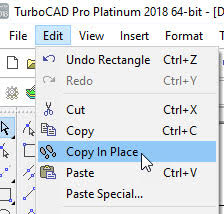
In Platinum versions it can also be found under SDK – Selection.
Select the object to copy first, then the tool.
Paul
Uncategorized
Don Cheke’s TurboCAD Tutorials
Another new tutorial from Don Cheke. The link below has an introduction to the tutorial.
https://www.youtube.com/watch?time_continue=5&v=bmjspUK-APY
You can but the tutorial at Don’s site at the link below.

All Don’s tutorials are excellent.
Paul
Uncategorized
Switching Tower Tutorial Video Series
Switching Tower Tutorial Video Series
Don Cheke has a new Architectural tutorial on the market. Don’s tutorials are excellent, he’s the man who taught me just about all I know about TurboCAD. Below I have copied Don’s description of his new tutorial. You can find tutorials for all sorts of projects on his site.
Within the tutorial the reader will be lead through each keystroke to produce all the switching tower components utilizing many of the TurboCAD Architectural tools. The reader will also learn how to insert standard lighting, will learn how to utilize render scene luminance and establish a render scene environment. The reader will learn how to render their model and save it in a high resolution image format.
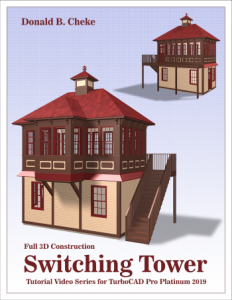
Don’s Site
http://www.textualcreations.ca/
Uncategorized
Trouble Installing
Occasionaly customers have had trouble loading software, getting a message saying that there is not enough disk space, while there clearly is. Below are two solutions that have worked for a couple of my TC customers.
Firstly, 7 Zip is a free piece of software that I presume takes up less space loading TC. I have not had to try this, so unfortunatly can not give more detail, but an engineer who is not a techi type assures me that it is reasonaby simple to use.
Secondly and to quote – ‘I resolved it by manually extracting the files from the installer using WinRAR instead of just double clicking it and then running the setup file directly, did the trick, it seems to be an issue with the file size & windows 10’s default archive processing’.
Paul

 Buy from this site and I'll provide unlimited telephone and email support!
Buy from this site and I'll provide unlimited telephone and email support!