Uncategorized
The Purge Tool
Available in TurboCAD Pro and Platinum only
Occasionally TurboCAD users will contact me with a problem relating to the size of their file. For no apparent reason their drawing is very large, causing problems printing, sending as an attachment or just generally slowing them down.
The Purge tool could solve this. It is found under File – Drawing Utilities.
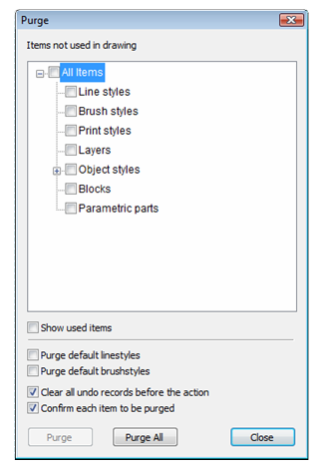 It is designed to make your files smaller by eliminating un-used elements that are stored in you file. For example you can purge un-used blocks, line styles, or object styles. So you just strip out all the unwanted and unused elements. The drawing may have come to you as a much more detailed drawing and you just need to take a few elements of it, but unseen are lots of blocks and other information you do not need.
It is designed to make your files smaller by eliminating un-used elements that are stored in you file. For example you can purge un-used blocks, line styles, or object styles. So you just strip out all the unwanted and unused elements. The drawing may have come to you as a much more detailed drawing and you just need to take a few elements of it, but unseen are lots of blocks and other information you do not need.
- Select Purge. The Purge dialog will open.
- Select the items you wish to purge, i.e. strip out. If necessary expand the tree so you can select sub-items. Alternately you can press the Purge All button.
- After selecting your items press the Purge button.
- Press Close when you are finished.
For more detail and a list of Purge Options, see the manual.
Cheers
Paul

 Buy from this site and I'll provide unlimited telephone and email support!
Buy from this site and I'll provide unlimited telephone and email support!
Leave a reply