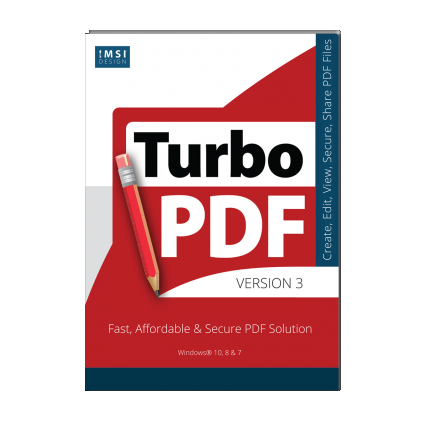Product Description
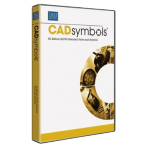
TurboPDF
PDF – Create, Edit, Collaborate, Annotate, and Share!
TurboPDF has all the tools you need to create and edit professional looking and secure PDF documents, at an affordable price.
This is a download only product – There is no boxed software or CD/DVD backup available.
Buy Now:
Product Description
Get the most out of your PDF Documents
 Why you need TurboPDF
Why you need TurboPDF
PDF has become the overwhelming file format of choice because it is a robust and open standard for document display and it works with just about any application, hardware device, and operating system. However, you no longer need to pay hundreds of dollars on software to create, edit, collaborate, and secure PDF documents. TurboPDF offers all the features you need (and more) at an affordable price. Its ISO 32000-1 / PDF 1.7 standard compliant and works with all your existing PDF documents and forms.
PDF Create and Convert
TurboPDF has what you need to create professional looking PDF documents and forms for tasks such as document sharing, implementing workgroup collaboration, designing company forms, producing company collateral, finalising agreements, applying digital signatures, converting hardcopy documents to softcopy, and document archiving.
- Create industry standard PDF files from virtually all PC applications, popular image formats, and the clipboard
- Create ISO standard PDF/A files, and embed fonts
- PDF A, E, and X validation
- Create PDF from multiple files and file types, scanner, blank page
- One-Step PDF Creation from Microsoft Word, Excel and PowerPoint
- Convert PDF to Microsoft® Office, RTF, HTML, text, and image formats
- Provides PDF creation by converting emails to PDF directly from the Microsoft® Outlook® application
- Evernote integration-attach a PDF to a note
- View, print, create, edit, and search for text in PDF portfolios
PDF Editing Features
Once documents have been converted to PDF, it is easier to perform edits and modifications in PDF instead of converting them back and forth between different file formats. TuboPDF’s editing capabilities provide features similar to that of word processing software.
- Paragraph edit with automatic reflow and reformat
- Add, edit, delete and manage document hyperlinks and bookmarks, custom actions for bookmarks and hyperlinks, such as opening a file, playing a sound, going to a web page, etc.
- Add , edit, delete and manage image and multimedia annotations
- Add , edit, delete and manage header and footer, background, watermark
- Move, resise, rotate, cut, copy and paste graphic and image objects
- Manage pages in a document (reorder, new, insert, extract, crop, rotate and delete pages)
- Reorder pages from dropping and dragging thumbnail in page thumbnail panel
- PDF optimiser
Scan and OCR
A popular workflow is to create PDF from a scanned document, either for an electronic archive or to modify the document when you only have the hardcopy.
- Create scanned/image-based PDFs to editable files
- OCR text recognition to create searchable and selectable documents
- After OCR, edit text from scanned documents – especially valuable when you only have the hardcopy!
- Find and correct incorrect OCR result
- Insert scanned documents directly into an existing PDF document
PDF Viewing Features
TurboPDF is built upon the industry’s fastest and most accurate (high fidelity) PDF rendering engine, providing users with the best PDF viewing and printing experience.
- Customisable Toolbar – Allows users to create new tabs or customise current tabs
- Bundled PDF IFilter for desktop systems, allowing PDF documents to be searched with Windows search technologies
- Capable of viewing all PDF types!
- SharePoint PDF file checkout and check-in
- Validate digital signature
- Compare documents
- Read out loud
PDF Comment Features
Use TurboPDF’s powerful annotation and sharing tools, to easily collaborate with others and provide feedback (through comments/annotations) on PDF documents, to generation superior PDF documents and forms.
- Add, manage, view and navigate document comments
- Familiar comment, markup tools (notes, text boxes, callouts, highlight, underline, strikeout, squiggly, cross-out, typewriter, Stamps, etc. ) and drawing tools (comment tools including lines, rectangles, pencil, oval, polygon, cloudy, arrow)
- Measuring tool for distance, perimeter and area measuring
- Attach a file as a comment
- Organise and manage a library of stamps
- Import/Export comments data and summarise comments
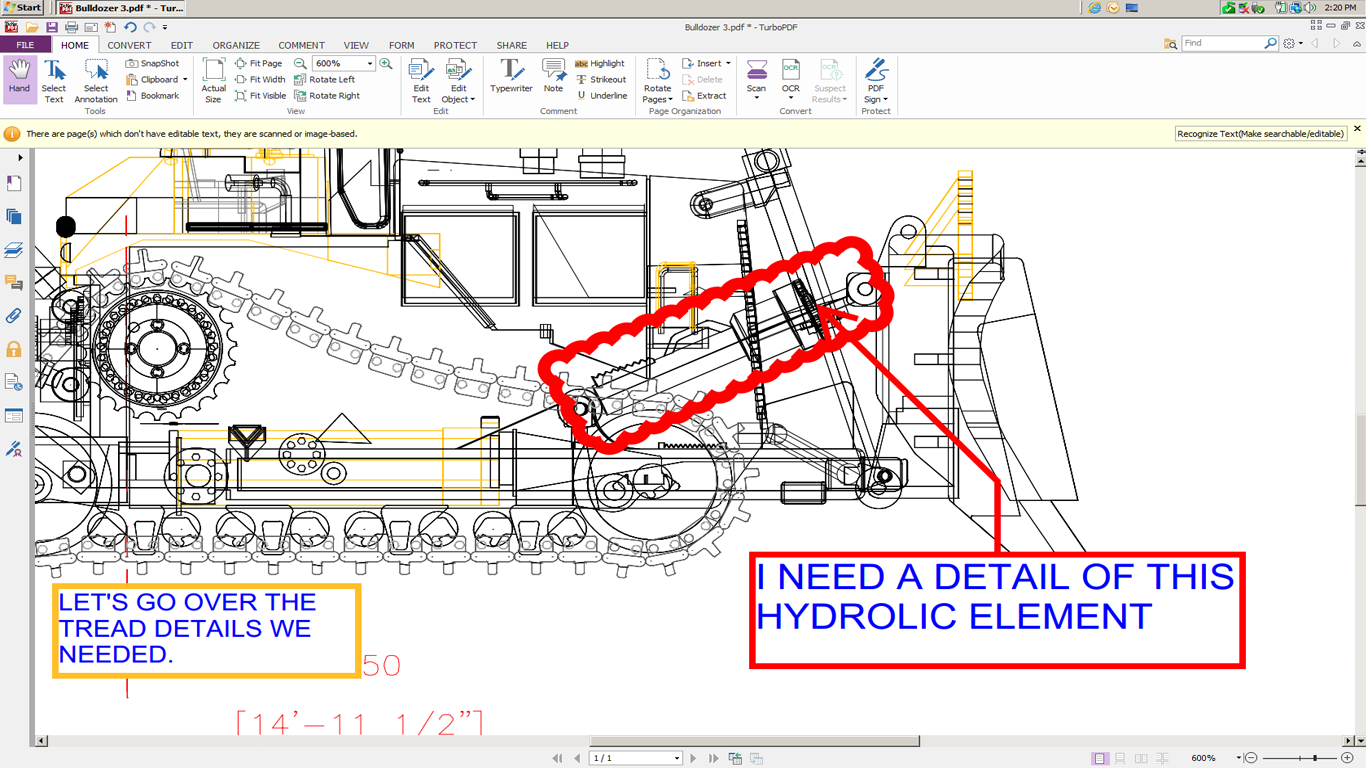
Note to TurboCAD Owners: You will find that TurboPDF’s collaboration and sharing features help bridge the gap between people using TurboCAD in the office and those people working on the TurboCAD design in the field. Document authors can share a document with others, who are able to add their own comments to the document, and also view and respond to each other’s comments.
PDF Forms Features
PDF forms are very powerful and widely used. TurboPDF’s form creation tools help automate the process by identifying and creating form fields for you. Once complete, TurboPDF provide the ability to fill both standard (acroforms) and XFA forms and to save form data.
- Form designer assistant
- Form field recognition
- Fill in and save forms, including XFA form
- Import/Export form data, reset form fields
- JavaScript support
- Draw and edit form controls (text fields, buttons, drop-down lists, check boxes, radio buttons and digital signature fields)
- Edit static XFA form
- Digitally sign acro forms and XFA forms
- Enables 2D barcode generation from Ultraforms® enabled fillable PDF forms
PDF Security Features
Many times users need to protect PDF documents. TurboPDF provides PDF protection capabilities in a single, powerful solution. In addition, TurboPDF provides multiple compelling options to sign and then protect those signed PDF documents.
- Removes undesired information from your document before publishing, like metadata, comments, hidden data from previous saves, hidden layers, overlapping objects, and more
- Add, edit, delete and manage passwords secure encryption and permission controls to PDF files
- PDF Sign – Add, edit, delete and manage an image of your signatures to PDF files
- Send, sign and save PDF documents using DocuSign, the industry’s most widely used eSignature solution
- Add, edit, delete and manage security policies
- Add, edit, delete and manage digital signatures to PDF files
- Add, edit, delete and manage certification secure encryption and permission controls to PDF files
- Microsoft Active Directory Rights Management Service Decryption
System Requirements
Operating Systems
- Windows Vista Home Basic, Home Premium, Business, Ultimate, or Enterprise with or without Service Pack 1(32-bit & 64-bit)
- Windows 7 (32-bit & 64-bit)
- Microsoft Office® 2007 or later version (required for some PDF creation features)
- For users utilising the Active Directory Rights Management Service and SharePoint integration capability, Windows 7 or Windows Vista with Service Pack2 (SP2) is required
- Windows 8 Full Version
- Verified as Citrix Ready® with Citrix XenApp® 6
Recommended Hardware for Better Performance
- 1.3 GHz or faster processor
- 512 MB RAM (Recommended: 1 GB RAM or greater)
- 1 GB of available hard drive space
- 1024*768 screen resolution
Search
07724 882403
Need some CAD advice? Want to place an order over the phone? Call me now and I'll do my best to help.
FREE Support with Every Product Purchase
 Buy from this site and I'll provide unlimited telephone and email support!
Buy from this site and I'll provide unlimited telephone and email support!
Educational Licenses
If you're a student or a tutor, I can provide educational licenses at a much reduced price. Please contact me for details.
Need a website?

PaulTheCAD (and my other sites) was built and is maintained by Tim at Clever Digital Stuff. I've been working with Tim for over 10 years, he really knows his stuff. If you need a site or just some advice about anything digital, take a look at cleverdigitalstuff.com and give Tim a call - Tell him I sent you and you'll get a discount.
Upcoming Events
There are no upcoming events.