Product Description
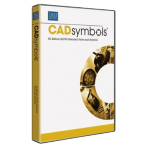
LightWorks Plug-in for TurboCAD
More Robust Rendering Solution
The LightWorks Plug-in for TurboCAD enhances the program’s lighting, luminance, and photorealistic rendering capabilities for more robust, high powered renders. This plug-in integrates directly with the TurboCAD material editor and Design Director. Appropriate for TurboCAD Platinum, Pro and Deluxe 2023.
Product Description
LightWorks Plug-in
 A powerful rendering engine for quick and easy presentations of your design. For customers looking for more rendering options, the LightWorks Plug-in for TurboCAD enhances the program’s photo-realistic rendering capabilities with even more robust, high power rendering.
A powerful rendering engine for quick and easy presentations of your design. For customers looking for more rendering options, the LightWorks Plug-in for TurboCAD enhances the program’s photo-realistic rendering capabilities with even more robust, high power rendering.
- Integrates directly with the TurboCAD material editor
- Ability to create customer color, materials, and effects
- Both bitmap based textures and procedural materials
- OpenGL based lights that can be adjust in the TurboCAD Design Director
- Luminances with advanced lighting properties
Materials
The LightWorks Plug-in for TurboCAD 2023 integrates directly with TurboCAD’s material editor. It also provides numerous shaders to create materials and their finishes with a real-time preview. This is available even on a selection from the model instead of just a simple cube or sphere (also available). When creating or altering materials, there are extensive descriptions of each shader in the dialog window to simplify each step.
There are over 500 materials included, with the ability to create hundreds custom Colors, Materials, and Effects to extend your rendering capabilities. Some LightWorks materials are bitmap based textures, others are procedural materials, which means that the pattern is calculated so that it does not repeat in a tiling manner.
Bitmap textures may be brought into TurboCAD and used as material textures, including support for objects with alpha channel transparency. This can be useful for entourage, or landscaping and a 2D image of a tree can render much faster than a high-polygon 3D modeled tree with each leaf being calculated separately.
Lighting & Luminance
The LightWorks Plug-in for TurboCAD 2023 offers robust support for lighting and luminances. Lights are OpenGL
based, are quick to add and use, but are more limited in their options than Luminances (see below). Lights may be added with a click, and their properties adjusted in the Design Director, which also enables creating light sets that can be turned on or off as a group.
Light types include:
- Ambient
- Directional Light — has an origin and a direction, providing an infinite light that does not fade with distance.
- Headlight — provides a Directional Light sourced at the camera source sot that it is always illuminating from the user’s vantage point.
- Point — provides light equally from all directions.
- Spot Light — provides a directional light eminating from a point and projecting in a cone.
- Sky Light — a simple directional light source that simulates outdoor sunlight
Each light has many different properties that can be managed, including the color; intensity; fall-off; shadow softness; and more. Some that are directional specific may include properties such as the beam sharpness, penubra and umbra (the angle of the cone of light and the darkness in the center of the beam, useful for flashlights).
Luminances include advanced lighting properties that can be assigned to the whole model, or to specific objects within the model. Any number of lights may be combined, so that an Ambient luminance may be used, then augmented by other lights and luminances.
Luminances include:
- Ambient – Illuminates all surfaces equally, regardless of orientation.
- Area – Simulates a luminous surface.
- Area Goniometric – Combines both area light and goniometric properties.
- Area Sky – Limited Sky light covering the light that passes through portals such as a window or door.
- Distant – Illuminates consistently, is directional and parallel.
- Eye — sourced at the view point.
- Goniometric — directed light defined by an .ies file (a text-based file) often provided by lighting manufacturers for their bulbs or fixtures.
- Point — emanates from a single point in all directions.
- Projector — projects a graphic image onto a solid object based on a raster image file, and which is often combined with environmental dust or fog to catch the beam as at the cinema.
- Simple Environment — lights a scene based on an environmental map such as an HDR image, or even a .jpg or .png file.
- Simple Sky — lights the model based on a uniformly bright hemispherical dome.
- Sky — light that simulates a sky light providing soft and natural shadows and is modeled as a hemisphere of infinite radious and positioned above the center of the model.
- Spot — provides directional light that is constrained to a cone.
- Sun — projects a spot light from a very distant point to simulate outdoor sunlighting, and which, when combined with Sky lights provides a realistic rendering effect.
With each light and luminance there are numerous properties. Combine them effectively and the possibilities are endless. Create natural lighting for various conditions, artificial lighting to simulate any environment necessary, or mood lighting to emphasize elements of a design and provide an impact. Lighting is a very powerful element in the design communication process.
System Requirements
This version of the Lightworks Plug-in requires TurboCAD 2023 Platinum, Pro or Deluxe.
64-Bit – Microsoft Windows 11, Windows 10, Windows 8 (64-bit), Windows 7 (64-bit), or Windows Vista (64-bit). 8 GB RAM. 1 gigahertz (GHz) or faster CPU.
Search
07724 882403
Need some CAD advice? Want to place an order over the phone? Call me now and I'll do my best to help.
FREE Support with Every Product Purchase
 Buy from this site and I'll provide unlimited telephone and email support!
Buy from this site and I'll provide unlimited telephone and email support!
Educational Licenses
If you're a student or a tutor, I can provide educational licenses at a much reduced price. Please contact me for details.
Need a website?

PaulTheCAD (and my other sites) was built and is maintained by Tim at Clever Digital Stuff. I've been working with Tim for over 10 years, he really knows his stuff. If you need a site or just some advice about anything digital, take a look at cleverdigitalstuff.com and give Tim a call - Tell him I sent you and you'll get a discount.
Upcoming Events
There are no upcoming events.