Uncategorized
New Arrow Tool in TurboCAD v21
Version 21 sees the introduction of an Arrow Tool.
The tool is under DRAW in the standard tool bar, then about two thirds of the way down, you choose from line, polyline, arc or curve.
Next right click, choose properties and set the arrow type, size and whether you want it to have a ‘tail’.
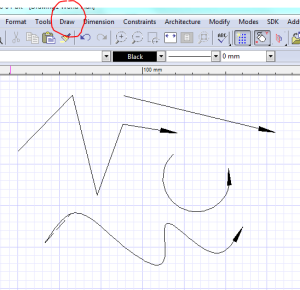

 Buy from this site and I'll provide unlimited telephone and email support!
Buy from this site and I'll provide unlimited telephone and email support!
Leave a reply