Uncategorized
Installing the Mac Training Guides on Sierra
Users on OS Sierra who have downloaded the TC Mac training guide get a message that says “This app has been damaged and should be moved to the trash” when they try to run the app from the zip file. Below is a response with instructions for users on how to fix the issue.
The application is not damaged. Apple has changed some security settings in OS Sierra which have caused this issue. To get the product installed you will need to run some terminal commands and then change a setting in the System Preferences to allow you to install apps downloaded from anywhere.
The steps will be as follows
- Run the terminal command enabling the needed feature
- Change the setting to allow apps downloaded from anywhere in the Security and Privacy section of the System Preferences
- Move the app to the applications folder and click on it to run it
- After the app has been successfully run from the applications folder once you can then return the security setting to the default and the app will still run
Here is a link with a very detailed article on how to run the terminal command and change that setting.
http://osxdaily.com/2016/09/27/allow-apps-from-anywhere-macos-gatekeeper/
Sorry for the inconvenience. Let me know if you require any assistance with this process.
Paul
Uncategorized
Don’s Textual Creations
Don Cheke is a world authority on TurboCAD, he was a huge help when I was learning TurboCAD especially when it came to 3D, which was a complete mystery until I spent a few days with Don. (He has a lot of patience).
Don’s tutorials are extremely good, they take you through exercises very slowly and carefully leading you by the hand and never presuming prior knowledge.
Also on Don’s site you will find quick tips and a gallery that shows you just what can be achieved with TurboCAD.
Have a look – you will certainly learn something.
http://www.textualcreations.ca/
Paul
Uncategorized
More notes on Windows 10
Windows 10 continues to cause some of my customer’s problems. My technicians assure me that the problem is not Windows 10, but instead the Drivers. In language that we can all understand – there is the software, the operating system, and between these two is the drivers, that’s the bit that translates, so that the computer understands the software.
What is sometimes happening is that people are upgrading the operating system, but not the drivers, so there’s a problem in understanding for the computer. If you buy a new computer with windows 10 already on, then you are fine, but if you upgrade, then you need to ensure that you have the correct Drivers.
Below is advice from an expert technician that I think will help.
Set your computer to receive automatically driver updates for newly connected devices – explained how in this article here, then run Windows Update (www.update.microsoft.com) and apply all Important and optional updates (excluding language packs) available for your computer’s system. When installation is completed, shut down (do not restart it) the computer. Upon booting up check for Windows Updates again, apply if any. Also make sure antivirus program database is updated to its latest release. Then install the 32-bit version of TurboCAD because the computer shares RAM for video resources.
Regardless of which version of TurboCAD is installed (32 or 64) on 64-bit system type, at the moment all latest drivers should be present on the system. I suggest the 32-bit version most of the time because of the way the 3D environment is rendered. It’s lighter for systems that use APU and CPU for video rendering. If there is dedicated video card present on 64 bit system then TurboCAD 64 bit would perform better in 3D view.
Paul
Uncategorized
Driver Issues with TurboCAD and Windows 10
What’s a driver?
When offered a free upgrade to Windows 10, many people have downloaded it only to find that things had gone a bit skew whiff. This is because if you download a new operating system, you may also need to update your graphics card drivers and that was probably not made clear to you – so here’s a little information that should help.
Drivers are a bunch of files that enable hardware devices to communicate with the computer’s operating system, a sort of translator, and they are operating system specific, i.e. – change your operating system – change your drivers – they go together. Do one and not the other and you could have problems.
For users who are doing fairly straight forward 2D line drawings, there is a quick fix which avoids the complications of changing your drivers and that is to swap from Redsdk to GDI, where to do this is shown below.
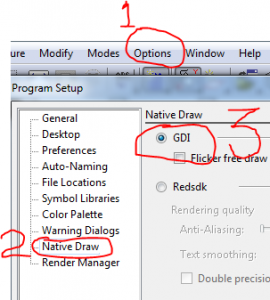
For most TurboCAD users, this simple quick fix solves their problem. The program restarts and everything is fine. However, this is not ideal. One drawback is that you can no longer use materials, Redsdk materials will not work in GDI. So if you want materials, you’ll probably need to install the latest graphics card drivers. (This may have occurred automatically).
To install the correct driver for your computer you need to go to the manufacturer’s web page and find the software and driver downloads section. Here it will ask you to identify your computer by inputting essential information such as model or serial number, from there you’ll be lead to a page with a list of downloads and you will want to look for the one relating to graphics.
So now you are in the correct place, all the information you have typed in is correct and all you have to do is press the download button. First just ask yourself a couple of questions – are you sure everything you’ve typed in is correct? – are you sure that anything on the computer that is really important to you is backed up? Do you really know what you are doing?
If you cannot say Yes for sure 100% to all those questions, my advice would be to get an expert to do it for you.
Paul
Uncategorized
Problems loading and/or launching TurboCAD
Now and again customers have a problem initially installing and launching TurboCAD, this could be in the shape of TurboCAD asking for an activation code every time you load, or TurboCAD not being able to read the serial number resulting in the error message “Your serial number is either missing or incorrect”.
The link below will take you to a post on the TurboCAD Forum that will explain how to solve this. Note that where it says Vista+, it means Vista and all subsequent operating systems.
http://forums.turbocad.com/index.php/topic,9797.msg57814.html#msg57814
Paul
Uncategorized
Notes on Installing the Mac version of TurboCAD
When inputting the activation code in TurboCAD, it is best to cut and paste the one that I have sent you, rather than type it in, this way just seems more reliable. Ensure that no extra spaces or characters are being copied. Also if it does not work then you’ll need to restart TCMAC before trying it again.
Prior to El Capitan, the MAC OS gave users the ability to repair disc permissions via their Disc Utility. So if you are on 10.10 (Mavericks) or prior you should do this then re-install TCMAC.
Paul
Uncategorized
Snap Angle in TurboCAD Professional and Deluxe
Snap Angle
As a default, by holding down the Shift Key you can restrict drawing a line to 90 degree increments. (Horizontal or Vertical). This also goes for rotating a rectangles, or other polygon etc. You can edit this 90 in the Angle dialogue box under OPTIONS – Angle, to jump to any number of degrees.
You’ll also note that you can change the base angle from where you start drawing from.
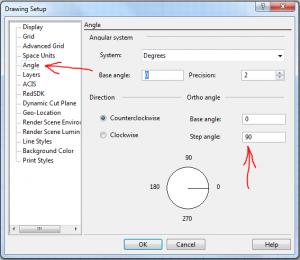
Uncategorized
Setting Up the UI in TurboCAD 2015 & 2016
This film will show you how to set up your screen so that it displays the tools you are going to use on a regular basis prominently and puts to one side the ones you need infrequently. For new users, I’d recommend that you use the default screen at first, then when you have some idea of how it all works, go through this.
Paul
Uncategorized
New 3D Capabilities in TurboCAD Professional Platinum 2016
I’m always really pleased when TurboCAD brings in advanced engineering tools and in 2016 there are a few worth looking at. Below is a film demonstrating what they do.
Uncategorized
Computer Health Check
Virus Removal / Computer Clean
Even if you’re very careful, the best of us can pick up the odd virus. I’m lucky because the company has plenty of smart lads who can check my computer if seems to have slowed down, or does something I don’t think it should.
ProcessFlows has a computer check service that will link up remotely and check that your computer is healthy and all is as you’d hope.
The cost of this is £99, but I’ve done a deal with the company and my customers can get this service at half price, promo code PAULCAD50. You can book it on line, (link on the home page), or give them a call first on 0800 612 4814 to discuss.
It’s the sort of thing that’s a good idea to do once a year, at just over a pound a week to ensure that your computer is ‘healthy’, seems to me a good deal.
Paul


 Buy from this site and I'll provide unlimited telephone and email support!
Buy from this site and I'll provide unlimited telephone and email support!