Uncategorized
The Drafting Pallett
The Drafting Pallet.
Available in Pro Platinum versions
The drafting pallet is a tool that automatically converts your 3D drawings into orthographic projections, with the added ability to show sections and what I used to know as ‘True Shape’, or a view by ‘view line’. The Drafting Pallet is found under TOOLS – Pallets – Drafting.
I open the Drafting Palette in Model Space, select my component and then click on Create View/Assembly from the icons at the top of the Drafting Palette’s selection of icons. Then click on the red ‘R’ and rename it.
Now go to PaperSpace.
Nothing will appear in preview until you select what view you want by choosing the lower icons, it’s all pretty obvious. Once you have chosen the view a preview will appear and you can either drag the preview in or select ‘Insert into Drawing’ from the icons at the top. If the scale is not what you want, tab into the scale box, bottom left and type in whatever.
A PaperSpace view is shown below.
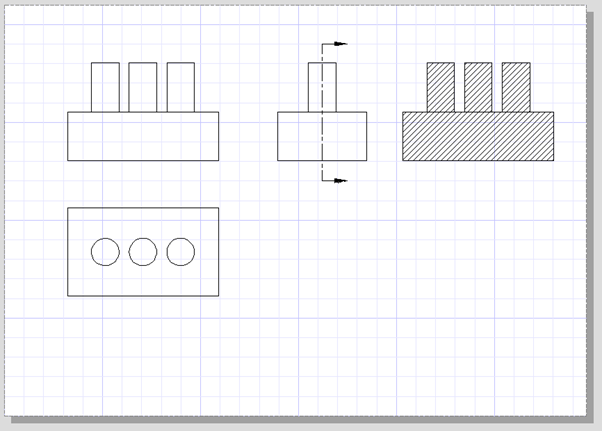
IMPORTANT
If you edit you component in ModelSpace it will only update the PaperSpace drawing if Editing History is turned on, as illustrated below. Editing History is not on by default, so remember at the start of your drawing to turn it on.
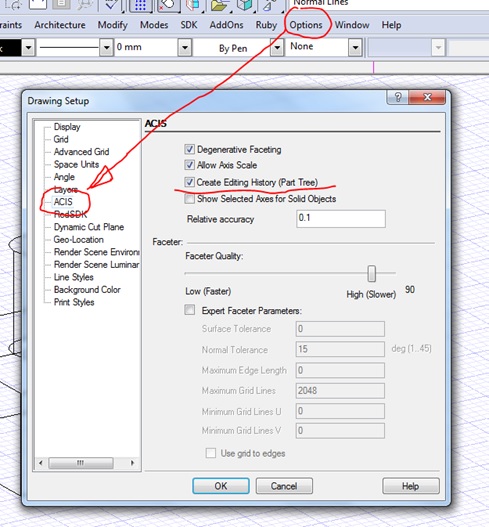
Also remember that if you say draw an extra cylinder on the block, it will not be part of your original component, so will not update in PaperSpace. You need to either re save or add it as a Boolean operation.
Paul

 Buy from this site and I'll provide unlimited telephone and email support!
Buy from this site and I'll provide unlimited telephone and email support!
4 Comments
Thomas Riddelsdell
i tried to set up my turbocad pro as you suggest on utube. I couldnt do so because my palette options only included seletion, Measerment, Color +brushes, Blocks and Library Palettes.
Paul Tracey
Have a look at the film below, it is much more recent.
The Set Up
https://drive.google.com/file/d/0Bx_2W04g3ZoARWdUQkJmTkZkdlE/view?usp=sharing
Paul
Paul Tracey
Also.
The Drafting Pallet
https://drive.google.com/file/d/0Bx_2W04g3ZoAX3VaTVQzNkgtSG8/view?usp=sharing
Paul
Paul Tracey
In reply to Thomas Riddelsdell.
Also.
The Drafting Pallet
https://drive.google.com/file/d/0Bx_2W04g3ZoAX3VaTVQzNkgtSG8/view?usp=sharing
Paul